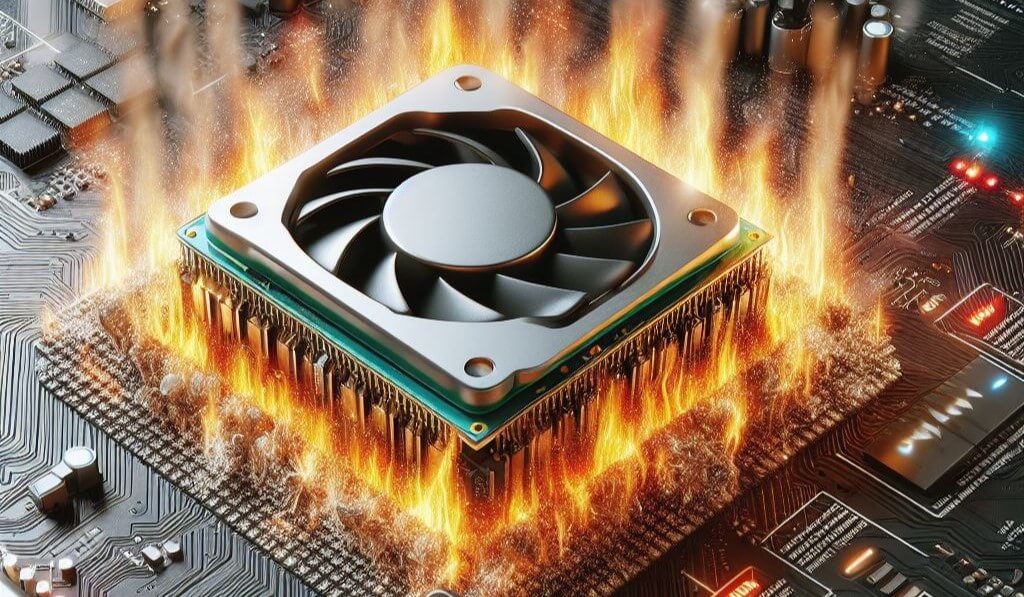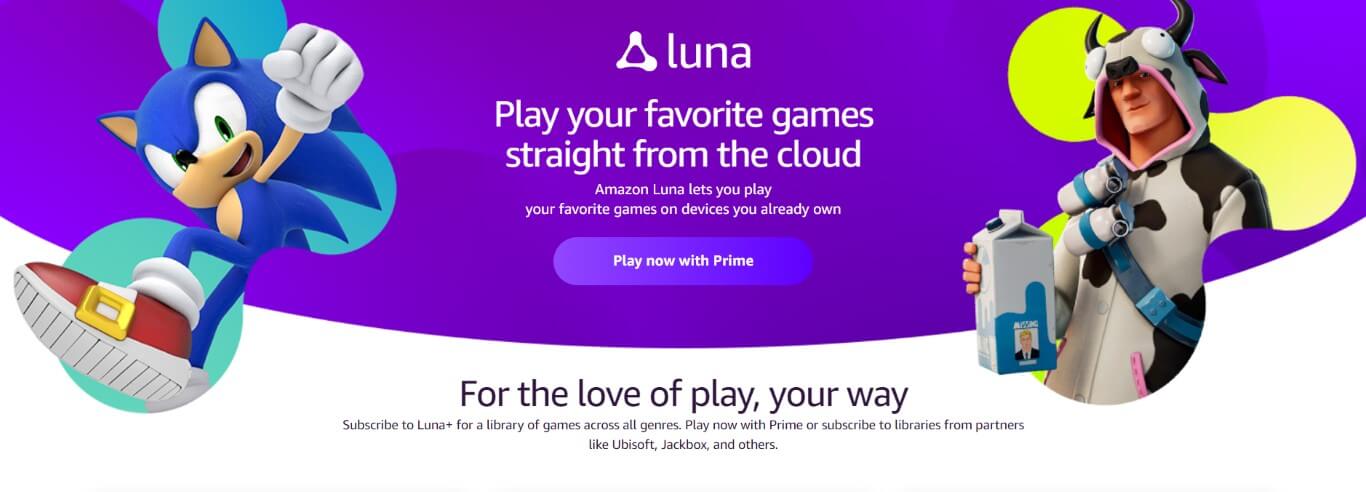Best Gaming Headsets Wired
Having one of the Best Gaming Headset is as important as using any other exclusive device during your gaming session. Because the immersive experience of your virtual world and how you communicate with your team during multiplayer games depend on the device you wear on your head. Therefore, the sound quality should not be compromised specially in competitive FPS games where the winning factor largely depends on your Gaming Headset and bad hearing is can ruin the match.
Apart from gaming, when you use the headphone to watch movies or anything, A compressed low-quality video might still be tolerable if the audio is clear, but it would be much worse to watch a clear video with noise or distorted audio. These sound problems can be prevented with the use of Top Headphones which we selected for this list after brief period of testing. These Wired Headsets for Gamers fulfil all the necessities needed in a headset while staying in budget.
Our Top Pick

Best Headset Under $50
Quick ViewRazer Kraken X
- 3.5mm Wired Connectivity
- Immersive 7.1 Surround Sound
- Bendable Cardioid Microphone
- Plush Memory Foam Cushions
- Lightweight Build
Top 5 Gaming Headsets Wired
Best Wired Gaming Headsets on the market this year are below. Based on price versus performance and situations they’ll be used in. So, whether you’re interested in a headset for casual gaming, competitive gaming or anything in between, these Gaming Headsets will provide the kind of immersive experience that normal headsets simply can’t.
SteelSeries Arctis 3 (2019 Edition) | Best Budget Headphone

SteelSeries Arctis 3 is an award-winning headset of 2019 and still it’s one of the best headsets for all type of gamers. It comes in two colors, Black and White. I have the black one in use since its release with the PS4. The quality of material is long-lasting, even the cushions are super soft and made of the same sports material. The flexible rotation of ear cushions makes it very comfortable for any size of head to use.
The only drawback of Matte Black is that it becomes blotted with the touch of fingers and hairs etc. And need regular clean up. But the cleaning process is not so difficult due to its Adjustable Headband which you can take off and wash if you like. Mic of the Arctis 3 2019 edition is also adjustable in length with little-bit bendable which makes it comfortable according to your style. But the quality of the mic with noise-cancelation is not the best for intense gaming, but it gets the job done if you don’t play in a room full of children.
The control setup is also on the same side next to retractable mic and its super easy to use even if you use it with wire or wireless. One thing which surprises me is that it sounds better on the Consoles than it does on PC. So, if you’re planning to play more of Uncharted like games and less FPS games then this headset is a wise choice in this budget for you.
Logitech G433 | Best Comfortable Headset

While staying on top in the market for its Gaming Mice, Logitech is keeping the competition up in every other category as well. Logitech G433 Headset and its features with this mesh design on the ear cups is definitely unlike anything you’ve ever seen before. The overall quality of the G433 is much better than the G2 headset which was made of plastic. The G4 is finished with a nice fabric covered material and the size adjustment is versatile, it doesn’t crack when bending it which makes it very durable. It fits best on your head; the ear cups also swivel to lay flat around your neck. Only drawback of these earpads is they are easily attracted to dandruff if you have any.
The Logitech G433 comes with 7.1 Surround which can be tweaked with the Logitech Software. But the sound quality with simple stereo is Fantastic in FPS games but as soon as you turn on the 7.1 surround, All the positioning and accuracy is lost, and everything becomes distant mess. I’d suggest using it as stereo when gaming and you will love its sound. The mic is detachable which makes it good for mobility but bad in quality because it loses its quality overtime if you plug and unplug it too many times.
It comes in three colors: Black, Red, Blue with many useful accessories in the box. In the box you will find a Mobile Cable with In-line Microphone. A Console and PC cable with a Mute button and Volume wheel. The Mic and Headphone Splitter cable for PC. The USB Sound Card for 7.1 without any led indicators. The Detachable Microphone which would make the lonely and exposed input jack complete. And your extra set of ear-pads which are made of different material instead of a mesh fabric material. All of these can be carried with you in a nice carrying case which is the last thing you get with Logitech G433.
Razer Kraken X | Best Cheap Gaming Headset

The Kraken lineup has been expanded over the years, but in the $50 range, this is no doubt the cheapest gaming headset we’ve seen. Razer is offering a great range of features than what you generally find in the market at this price point. This is a headset compatible with pretty much anything because of the 3.5mm jack. PS4, Xbox one, Nintendo Switch, PC, Mobile, you can plug this in and use it with whatever you want.
I will talk about construction and durability further in this content. It is very comfortable on the head due to its weight, and it weighs 250 grams which actually makes it one of the lightest gaming headsets out there in the entire market. but with that said, it is primarily plastic so you’re going to be sacrificing some of the build quality with a plastic build construction here but that’s the trade-off. In terms of the comfort and adjustment level, it expands to fit a pretty large head with a decent amount of flexibility, although be cautious and careful with that like we said plastic construction. The ear cups rotate a bit around 30 degrees for a better fit overall and since it is so lightweight there’s no pressure points at all. It certainly is very comfortable for longer periods of use.
Keeping in mind that it is a $50 range headset. I wouldn’t really expect anything groundbreaking or mind-blowing in any sense and that’s just kind of where we’re at here. It’s a decent cardioid mic for the price with a frequency response of 100 hertz to 10 kilohertz. So, it’s aimed to eliminate the background noise and stuff while focusing on your vocal pickup pattern. You have a mic mute button which you press to toggle, there is no led light on the mic itself to let you know it is muted. Moving on to the sound, by itself there is a noticeable spike in the trebles I’d say but has decent amount of bass. Things like voices come through really clearly, you can still get a good sense of directional audio although it’s not the widest sound stage.
A serial code is included in the box to enable 7.1 surround sound with the Razer software which you can download to enable this feature for free. Razer’s have been working on their surround sound for years, they’ve implemented it in other headsets and for it being emulated, it sounds very good. When you download Razer Software using your code and you enable it on this, Kraken X sounds noticeably better which is something you do not see very often.
Razer Black Shark V2 & Razer Black Shark V2 X
In last we are going to Compare the two of Razer headsets, Razer Black Shark V2 and Razer Black Shark V2 X. We’ll go over their differences so you can decide which headset is going to be best for you to choose. In Black Shark V2 and V2 X, Razer uses X as an affordable indicator which leaves the simple V2 version their higher and premium model.
In terms of design the whole aviation theme helicopter headset look-alike looks pretty fantastic on the head. Both Black Shark V2 and V2 X look pretty identical with minor color differences, you can see they both have Razor text on top of the headband. V2 X has a green rubber cable, and it has the stealth logo on the glossy part of ear cup so you can see it only in reflection which is pretty nice. Whereas on the V2, their logo is green and the cable here instead of being rubber is the braided speed flex cable like they use on their gaming mice.
Microphone in the simple V2 is actually detachable if you want to wear these like normal headphones, whereas on the V2 X, the mic is not removable it is permanently fitted with the headset. On both pairs, the left ear-cup have a built-in volume dial with a mic mute toggle button. V2 X is completely analog, it plugs in with a 3.5mm headphone jack. It is 4-pole so you can obviously use this on a controller but the V2 comes with the USB Sound Card which gives you the option to enable their THX settings as well as Microphone EQs, Music EQs and change up different sound profiles.
Things To Check When Buying Gaming Headset
Price
Affordable budget is the most noticeable matter. If you want to have a Best Gaming Headphone, then first you should lookout for the price tag which includes your headset needs and under budget quality. Market is so vast to find out the exact material but don’t be sad because now you know the best in every budget.
Comfort
Comfortable headset is most considerable point. If u want to play a game for a long time, then a little un-comfort or slight weight on the wrong spot can give you neck pains and pressure on your ears which cause headache So it should be soft and comfortable to wear and easy fit on ear for longer gaming sessions.
Headset Seal Quality
Bad isolation changes what you hear, and games use very slight directional audio cues. You can say that frequency response should also be high rated which includes base and range sensitive immersion. Quality seal depends upon the material of headset pads. It should fit on your head and ears immediately. And if you wear glasses then you should search for the earpads with eye wear channels.
Noise Cancelation
Noise cancelling headset is recommended more. Because of the noise from our annoying siblings, traffic outside the window and other minor voices that should not interrupt us during online or offline gaming.
Conclusion
All of the above Gaming Peripherals are in use of our staff at GameHub. Our team uses the best gaming devices which are affordable and efficient for any game. All PC components should be compatible with each other. From the Custom Gaming PC Cases to the Best Mechanical Keyboards For Gaming, make sure you choose your accessories considering the layout of your gaming setup.