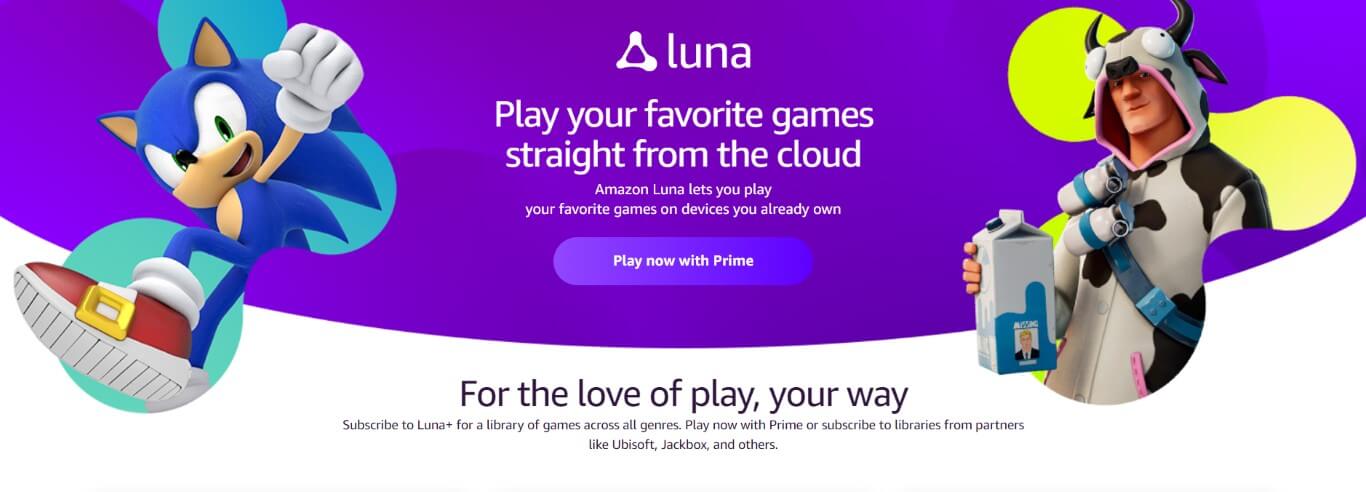Amazon Luna Cloud Gaming Service And Luna Controller
Amazon Luna is a cloud gaming service powered by Amazon’s ubiquitous cloud computing platform Amazon Web Services (AWS). It allows consumers to play games instantly on a number of devices without needing to download, install, or even use your device’s computational resources. Instead, It requires a high-speed internet connection to stream the game.
Amazon Luna offers a smooth, easy-to-use cloud gaming platform with a straightforward experience. It’s a subscription service but doesn’t have price tiers like some other subscription services. Instead, users pay for individual channels that each come with their own content packages including retro, co-op, and single player games.
Amazon Luna Channels Overview
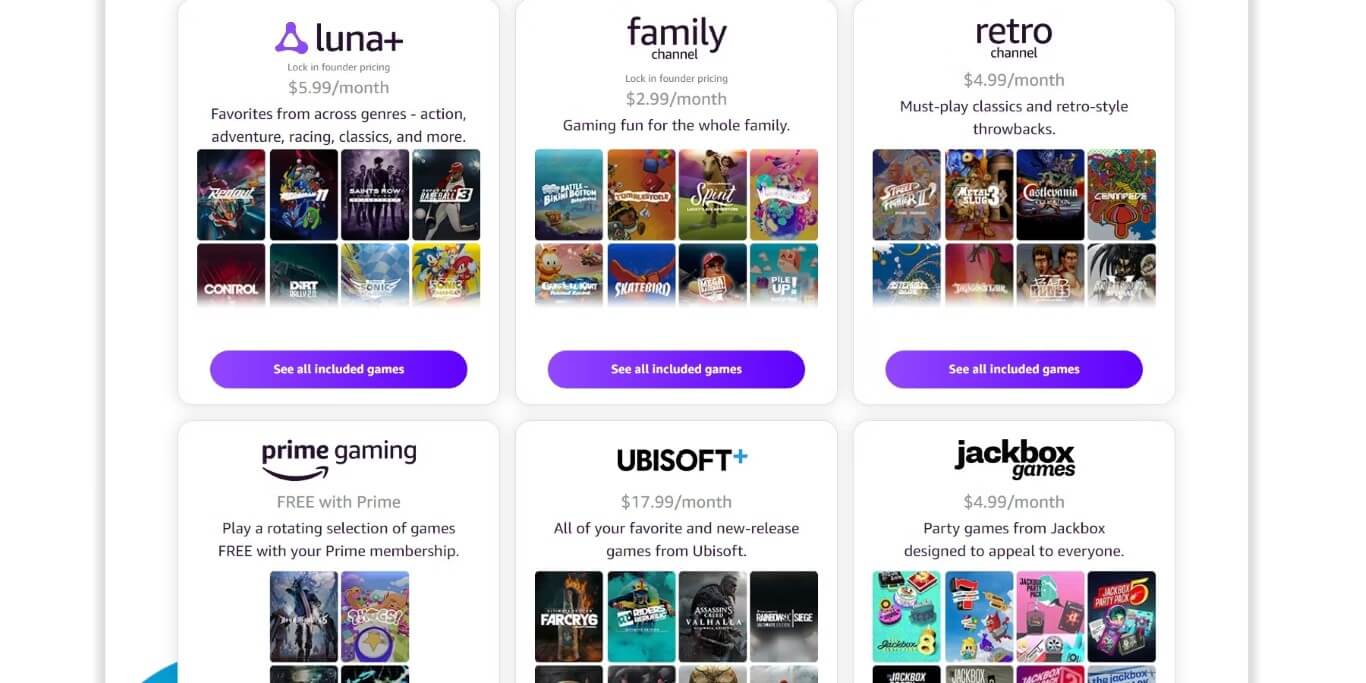
The above picture displays the channels, which are essentially collections of games you can play through the cloud. Prices vary for those channels, starting with the Prime Gaming option, which is free with an Amazon Prime account. That channel gets a small, rotating selection of games to play.
Then there’s the Luna+, which is also a monthly subscription and it gets you a much wider selection of games to choose from including new AAA titles. This choice is good for those who don’t have a Prime Account.
Other offers include the Ubisoft+ Library, meaning if you already have a Ubisoft+ subscription then you can play all your Ubisoft games on Luna without any further cost. And with Jackbox Games which is the cheapest luna subscription, You can play a collection of party games.
Note: The Family and Retro Channels are no longer available, Their game library is now included with Luna+ subscription.
Amazon Luna Compatibility

You can play with Amazon Luna on almost every device using compatible browsers and input devices.
Amazon Luna Compatible Devices
You can play using a web browser (Chrome Version 83+, Safari Version IOS15+, MS-Edge Version 90+) on a PC, Mac, Chromebook, Iphone, or Ipad with minimum internet speed of 10Mbps needed to stream Luna.
Windows System running Windows 10 with DirectX 11 support and Mac System running 2014 or newer hardware and OSX 10.13+ runs the Amazon Luna Client available to download for Windows and Mac.
Samsung Smart TVs, Fire TVs, Tablets and other Android Mobiles which are compatible with Luna can be found here in the detailed list of Amazon Luna Compatible Devices and Browsers
Amazon Luna Compatible Controllers
Luna currently supports a variety of input methods, including a standard Mouse and Keyboard, Luna Controller, Xbox One Controller, DualShock 4 and the Razer Kishi Mobile Game Controller. The third-party options might require some driver downloads but Amazon has provided very user friendly instructions to getting those set up which is good thing here.
 And if you want to enjoy the service with a smoother experience and without any inconvenience, Then play it with the dedicated Luna controller that Amazon recommends because what makes it different from others is that it actually connects with the Amazon servers itself using the built-in WiFi. This improves the response time of the controller.
And if you want to enjoy the service with a smoother experience and without any inconvenience, Then play it with the dedicated Luna controller that Amazon recommends because what makes it different from others is that it actually connects with the Amazon servers itself using the built-in WiFi. This improves the response time of the controller.
Amazon Luna Review
Amazon Luna is offered by Amazon, separately from the Amazon Games department (You can read Amazon Games VS Amazon Luna for details). So recently I tried Amazon Luna again to see if it has made up to the other top cloud gaming platforms. Because I’m a PC gamer, I decided to run it on the PC running Windows 11, and used my mobile wifi hotspot as the internet connection. In order to stream games on PC, you need to download and install the Amazon Luna Client. After logging in with the Amazon account, there’s a clean user interface and a sidebar with all options and features.
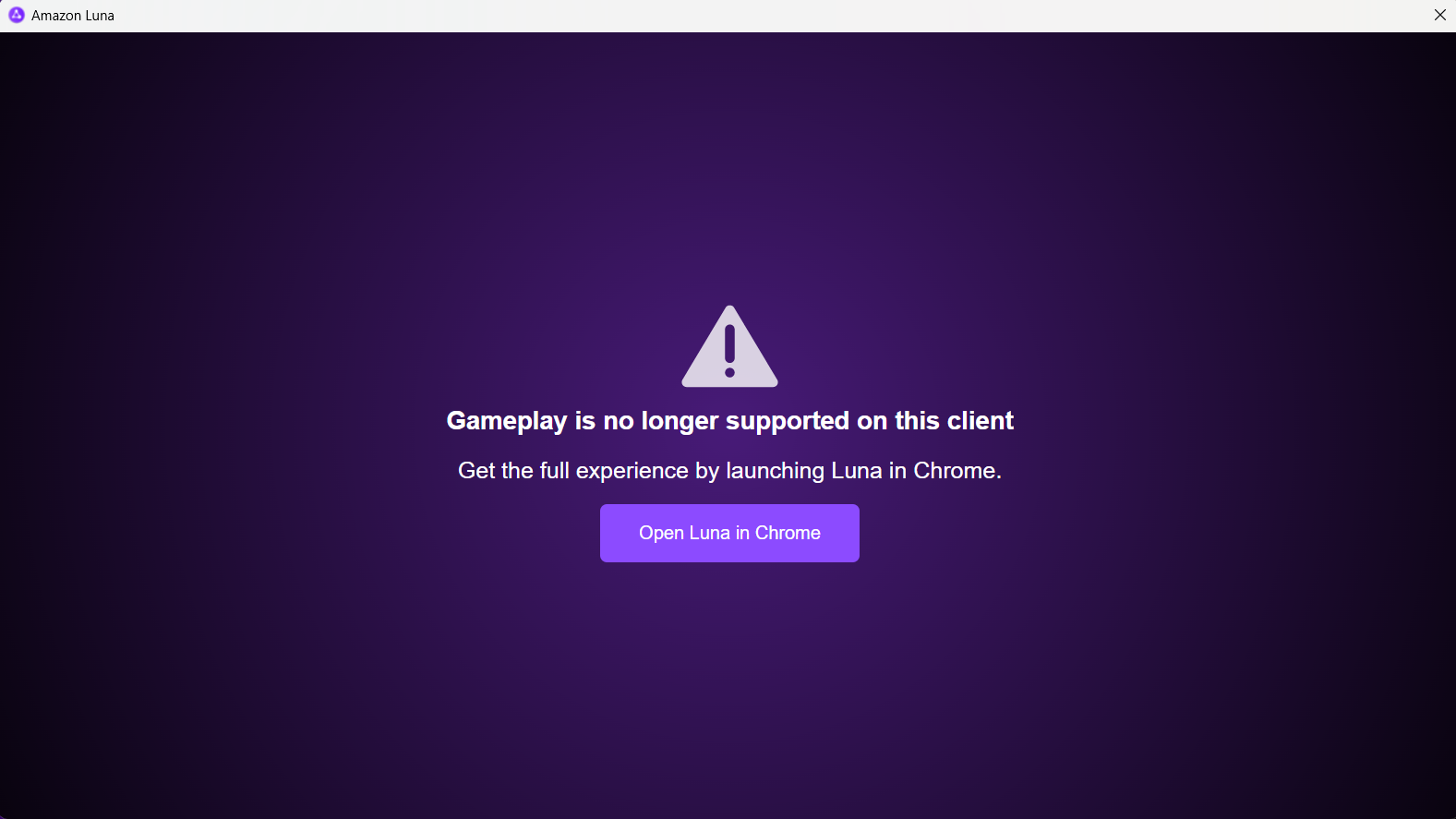
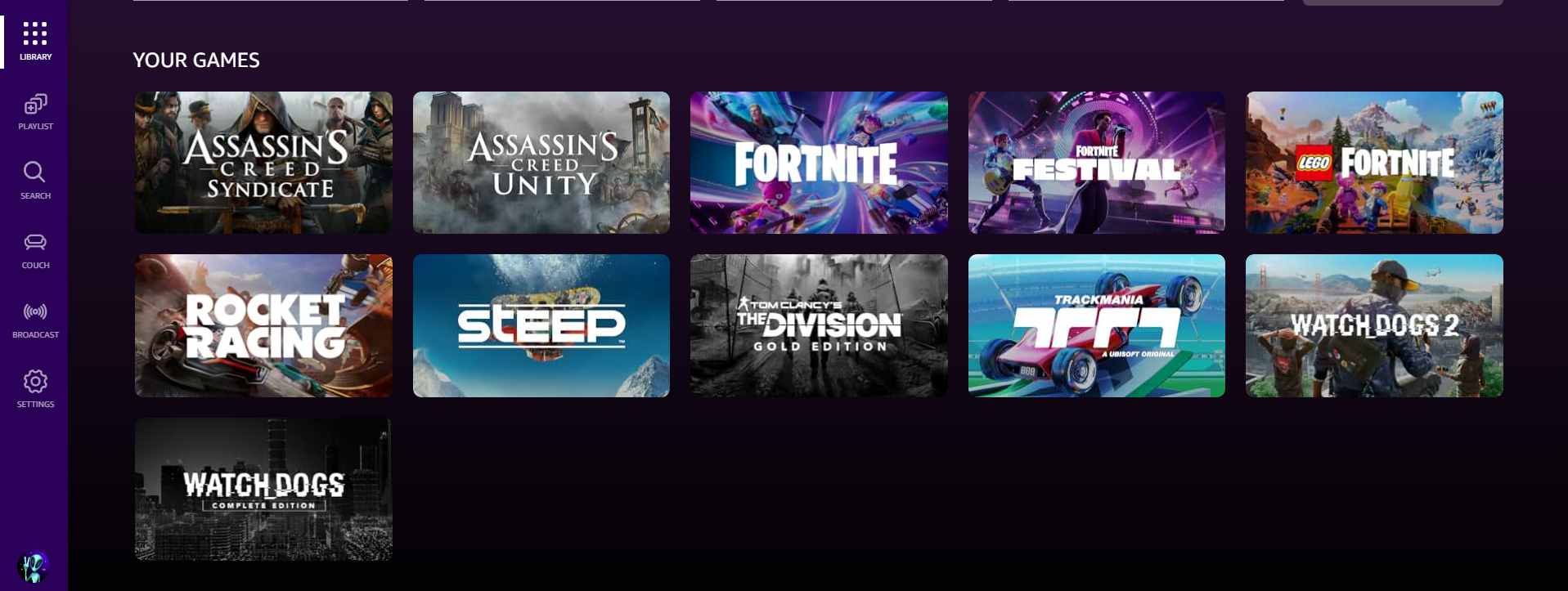
I linked my Ubisoft Account first to try some games from Ubisoft library but I didn’t had U+ so I had to play whatever comes free. The Luna app will let you know if a particular title is free to play on your current account, or if you need to sign up for an additional channel to gain access.
Once I launched a title, the app gave a heads-up that my current 2.4GHz WiFi connection might not be best for gaming but I decided to try it anyway, just to see how playable games can be in less-than-ideal scenarios.
I tested Luna in a room across the house from my mobile hotspot as well as in the same room as the hotspot. In those first tests in the far-off room, playing a fast-paced game like Dirt 5 was playable and responsive enough, though I did run into frequent frame-rate hiccups that
marred the overall experience. Probably because of the input devices.
But I definitely got better performance and lower latency rate when I switched the hotspot settings from 2.4GHz to 5GHz. That setup provided me with the most consistent and smoother experience through games like Dirt 5, Control, Sonic Team Racing and several more. It was mostly playable and a fun experience overall.
Also, quality settings can be adjusted to max out at 1080p or knock down to 720p. That top-end option uses around 10 gigabytes per hour, while the 720p option halves that to around 5 gigabytes an hour. That could be a useful tweak if you’re trying to improve performance or just concerned about monthly bandwidth quotas. As is always the case with these cloud-based gaming options, your mileage may vary and it depends a lot on your individual internet speeds so your experience may not line up with what we’ve seen so far.
PROS
- Solid Underlying Tech
- Growing List of Supported Games
- Easy To Share And Play With Friends
- Free Games For Prime Users
- Good Quality First-Party Controller
CONS
- Real Smooth EXP Only With Luna Controller
- Lacks Access To Premiere Console-Only Titles
- Compelling First-Party Options Still TBD
- Streams Top Out At 1080p
- Very Limited Supported Countries
Luna Controller
Amazon Luna Controller Specs
| CONNECTIVITY | WiFi Dual-Band 802.11 a/b/g/n, Bluetooth Low Energy 5, USB Type-C |
| INPUTS | 12 Buttons, 1 Direction Pad, 2 Thumbsticks |
| COMPATIBILITY | Works On All Devices Except Gaming Consoles |
| REQUIREMENT | Luna Controller App Available On All Compatible Platforms |
| OTHER FEATURES | Full Supported With Alexa, LED Display, Haptic Feedback, 3.5mm Audio Jack |