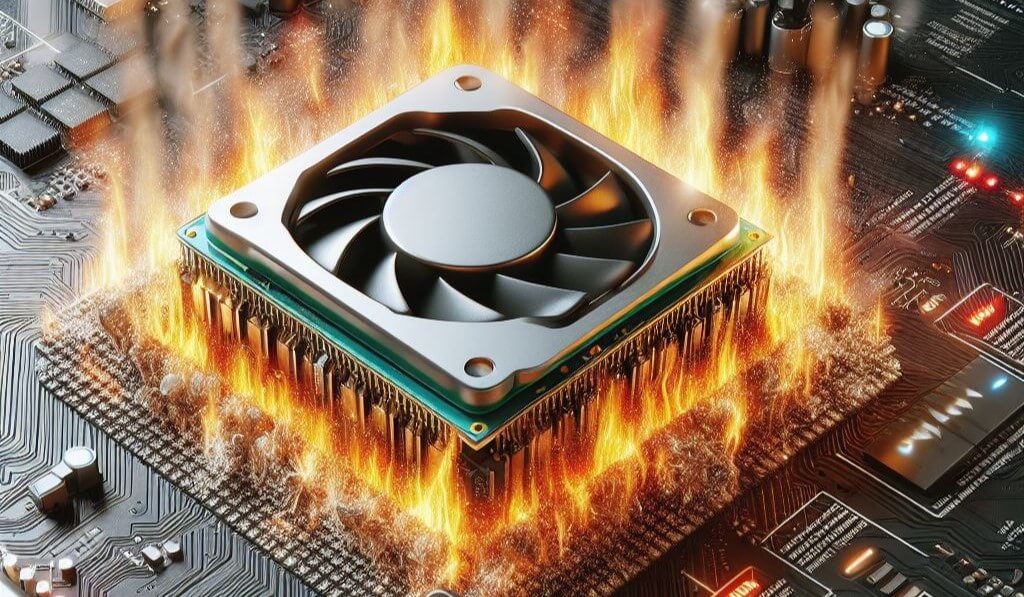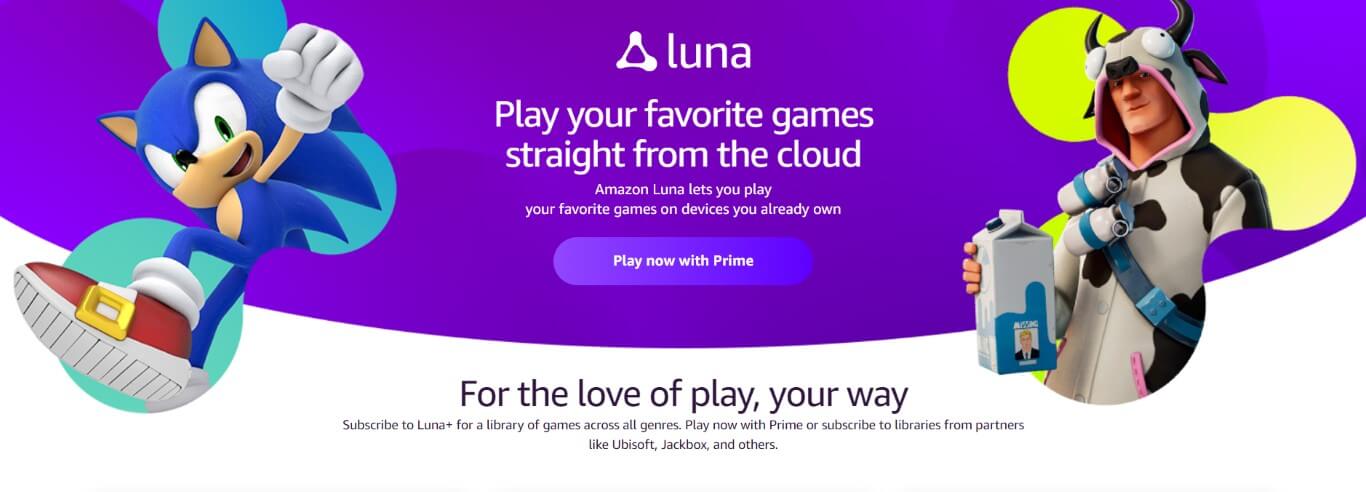Best Gaming Keyboard
Through extensive research and testing at GameHub, Our team has put together a list of Best Gaming Keyboards to match your needs whether it’s price, performance or a particular feature you want in your Gaming Keyboard.
Keyboard with highly responsive mechanical keys is in demand these days, whether you play FPS games with , Single player games or even if you’re a user who wants to get the most out of your computer then you probably know the importance of multi-funtional keyboards.
Top Two Picks

Corsair K95 RGB Platinum XT
Quick ViewBest For All Gamers
- Wired Connectivity 2 x USB 3.0 or 3.1 Type-A
- USB Pass-Through Port USB 2.0 Type-A
- Media Control Dedicated Hotkeys, Volume Roller
- On-Board Memory 8MB
- Keyswitches CHERRY MX Blue
- USB Pass-Through Port USB 2.0 Type-A
- Full Key (NKRO) with 100% Anti-Ghosting

Steelseries Apex 5
Quick ViewBest High Tech
- Material: Aircraft Grade Aluminum Alloy Frame
- N-Key Roll Over: 24-Key
- Anti-Ghosting: Gaming Grade
- Illumination: Dynamic Per Key RGB Illumination
- Lifetime: 20 Million Keypresses
Things To Consider Before Buying The Best Gaming Keyboard
With the introduction of many brands and unique features being introduced in modern gaming keyboards, its always confusing and difficult to choose, not only for beginners but also for most of the gamers. To select the right keyboard with all handy features in good price, We must know our usage criteria so that we can check all the things in our keyboard before buying. Below is a checklist I made to get the general idea.
- Size of the keyboard and the space you have on your gaming setup for it, which should be kept in mind when buying a heavy gaming keyboard so you can use it comfortably without adjusting things on the table.
- Trust your instinct if it’s your first keyboard. If you’re new to mechanical keyboards, you’ll probably have bad experience at first because without actually using it for a while, you cannot differentiate which one sounds better when playing or which one is suitable for your style. So just trust your instinct.
- Programmable or Not That depends on what you are planning to use it for. If you’re a streamer or a designer, then you should buy one with extra Programmable Macro Keys which would help maximize your potential.
- Software Support for gaming keyboard is also very important. Like Anti-Ghosting feature to work correctly or if you want to customize the pattern of lights or turn them off completely whenever you want. Dedicated software gives you full control over your keyboard.
- Price of the keyboard fully depends on yourself but I’d suggest going for less expensive product if it’s your first time. Practice on a budget keyboard then go for the advance and expensive keyboard.
Top 5 Mechanical Keyboards For Gaming
Below is the full review of our five selected Gaming Keyboards this year. Know the insights of each one before you select one to buy for yourself. All information below is obtained after using each keyboard to its full potential.
Razer Cynosa V2 | Best Budget Gaming Keyboard

Features | Tech Specs
Razer Cynosa V2 Review
If you want to pay the lowest possible price that’ll still get you a solid quality product then look no further than the Razer Cynosa V2. It’s the Best Budget Gaming Keyboard available on the market in 2022 combining an affordable price tag, RGB lighting and customizable options. Razer has made Cynosa one of the best selling models in this niche in the US. Cynosa V2 is 4th version of the Cynosa Keyboards
 and It is worth noting that this device now has a dedicated row of multimedia keys arranged above the numeric keypad. You can rewind, pause, play, fast forward, mute and adjust the volume which work flawlessly in most music apps including Windows Media Player, Spotify and iTune, They offer a convenient way to control your music without interupting your game.
and It is worth noting that this device now has a dedicated row of multimedia keys arranged above the numeric keypad. You can rewind, pause, play, fast forward, mute and adjust the volume which work flawlessly in most music apps including Windows Media Player, Spotify and iTune, They offer a convenient way to control your music without interupting your game.
This model is also lower in height than most of the mechanical keyboards so you won’t have to lift your wrists a little when using. The base of the keyboard is plastic material with a bumpy texture which you can feel rubbing your finger on it. It has three paths for the cable to travel through that prevents it from getting damage and gives a clean look.

RGB of the keyboard in this budget is not very low quality and is actually very smooth and one of the features that you must try, of the Razer Cynosa V2, is its ability to sync with the new Razer Synapse 3.New version allows players to explore a variety of customizable options such as remapping features, macros and even individually illuminated key backlights. Once you know how to play with backlights, you can never get bored from this keyboard.
Apart from these new features, many of the Cynosa key features remain the same as they should. You’ll get a membrane keyboard which means that the buttons are soft and easy on the touch. Key are functional and reactive and the keyboard is also Spill Resistant providing peace of mind if you accidently spray it.
Corsair K95 RGB Platinum XT | Best Gaming Keyboard Yet

Features | Tech Specs
Corsair K95 RGB Platinum XT Review
Corsair K95 RGB Platinum XT is said to be one of the best gaming keyboard available on the market. This is the next version of a top selling gaming keyboard from 2017. After 3 years, the Corsair team released the XT version which although looks identical to the original RGB K95 Platinum but has some worthy improvements.
With the same Hundred and ten keys layout, Dedicated Macro keys, Multimedia Keys, Scrolling Wheel and OLED display. There are two features in the newer model which are physically different from the simple K95 Platinum.
1-Wrist-rest
Wrist-rest of the simple k95 was made of flippable rubber and it was easy to clean after a long time of use or just flip to the other side. But the wrist-rest of the K95 XT is made of padded leatherette, making it more plushier and lighter than the older version which is comfortable to use for long hours of sitting.
2-Keycaps
The 2nd upgraded feature is that the K95 XT uses Double-Shot PBT keycaps instead of ABS keycaps. And along with extra keycaps it has the new Blue S keys with it in the box which can replace the default Grey G keys. New textured double shot PBT keys are similar to the Razer Huntsman Tournament edition keyboard and textured keycaps feel good giving you a slightly extra grip for FPS or Mobo Gaming.
I’d say that this is the best keyboard for streamers because when I was playing on twitch in 2020. Blue S keys can be configured with the Elgato Stream Deck Software making these six macro keys a virtual stream deck. And you can also use Corsair IQ software along with Elgato, But I suggest using Elgato for macro keys functionality if you do or want to do live streaming. You can always switch profiles according to your use.
Razer Huntsman V2 Analog | Best Gaming Keyboard

Features | Tech Specs
Razer Huntsman V2 Analog Review
If you wanna enjoy all the benefits of a top quality gaming keyboard and aren’t afraid to spend a few extra dollars then we’ll say to look no further than the Razer Huntsman V2 Analog which is one of the Best Premium Gaming Keyboard. This keyboard stands out on all fronts and other things for the introduction of analog optical switches about which some people say this is a complete revolution but before you spend your money let me share some insights.
The exterior of the keyboard resembles the Huntsman Elite model visually but includes significant improvements. Its metal body is connected to the new PBT Keys with double injection which translates into more robust and durable keys.
There is also a comfortable removeable wrist rest made of plush synthetic leather that won’t let you get tired during long hours of use. When we combine free time with work in the same system more than ever, It is critical that our keyboard knows how to adapt well to all circumstances, The Huntsman V2 Analog does this perfectly.
The biggest advancement of Razer Huntsman V2 Analo is its analog optical switches. These puppies allow the keyboard to detect the level of pressure we put on each of the keys which make it able to avoid a common problem where only keystrokes are recognized when we push a button. This pressure can be configured so that in games while driving or when walking, the vehicle or character progresses faster depending on the pressure we put on keys, This way the movement accuracy will be higher even than the analog controller. It also has a Digital Dial with 4 media keys which is multi-functional.
And of course when it comes to lighting, Razer software unleashes the device’s full potential creating lighting that is as striking as ever. It also includes special lighting effects for a variety of games such as OverWatch, Fall Guys or Black Ops among many other. In short Razer Huntsman V2 Analog is a complete keyboard when combining the best of gaming with comfortable use of work in everyday life. If you can afford it, you should definitely buy it.
Corsair K70 RGB MK.2 | Best Affordable Gaming Keyboard

Features | Tech Specs
K70 RGB MK2 Review
K70 RGB Mark 2 brings with it some of the features that were introduced with K95 Platinum which makes this keyboard already a great keyboard with a more reasonable price tag. MK2 keeps with the familiar styling of Corsair’s exposed switch design over a brushed aluminum backplate which looks pretty snazzy. The silver brushing backplate enhances the RGB lighting nicely.
In terms of lightning, The K70 Mark.2 gives us full perky RGB illumination and uses the power of Corsair’s Cue software to create custom profiles which you can use to save up to 3 profiles on keyboard’s own memory of 8MB. That includes custom macros and multilayered lighting effects but if you don’t want to go deep in the settings, you can always use the premade lighting styles and profiles.
The K70 Mark.2 uses Cherry MX RGB switches and their quality is undeniable. You can choose between five different switch styles, BLUE, BROWN, RED, SPEED and SILENT switches which are the latest in K 70. The special edition comes with the PBT Keycaps with nice good to ear keypress sound and when you start using them, You’ll never go back to ABS keycaps. Extra two sets of textured keycaps are also included with it along with a keycap puller.
Keyboard comes with RGB media keys with metal volume scroller at the top right corner and on the left side we have three keys for changing lights and Winlock key for gaming mode. The cable routing management system on the back makes it easy to use on any Gaming Setup, you can adjust your gaming mouse cable with it also if you’re creative.

The only thing this keyboard lacks is the dedicated set of macro keys but I guess this lets the K95 Platinum keep his rank. The Wrist-Rest is also made of plastic and has room for improvement.
Steelseries Apex 5 | Best High-Tech Gaming Keyboard

Features | Tech Specs
Steelseries Apex 5 Review
Apex 5, also known as the Best Mid-Range Gaming Keyboard available on the market. Apex 5 maintains a variety of critical features including its slim edgeless design and fast response on all sides. Furthermore it even retains a handy OLed screen located in the upper right corner which perhaps will be the first for everyone to notice when looking at this device.
The screen can be configured to display the number of kills in fps games or now playing song titles or anything which the app supports. Media controls are placed right next to the screen with an adjustable rgb key.
The Apex 5 feels like a solid piece of equipment that offers plenty for the listed price tag. Everything from the aerodynamic alumium alloy body to a matte magnetic wrist bracket is designed to last and feel strong at every turn. With a floating design, rgb lighting shines with fantastic clarity. The shades are much cooler than you’ll find on competing models.
Apex 5 is compatible with SteelSeries engine and that’s where the true beauty of rgb lighting Oled screens and multimedia controls come into play.